How to Register/Cancel for a Class
After purchasing your Fitness Pass - register each week for your spot in class. Registration opens 7 days before the class day. Register here.
We recommend that all participants arrive 15-5 minutes before the class.
When you register for a class, your spot is saved until 3 minutes before the class begins. If you arrive after this 3-minute window, you may lose your spot if we have a waitlist list for the class.
No-Show Policy (Effective 1/16/24)
Fitness classes have a finite number of spots available. To be fair to all participants, if you do not cancel and do not show up to a class, you are considered a "no-show" participant. See the Cancellation Steps Below!
- How do I cancel my group fitness class registration?
- How do I register for my group fitness class?
- How do I check in with my instructor before class?
- I'm running late for my class. Will I be able to check in with the instructor?
- How do I cancel my group fitness class registration?
Cancellation instructions
We're sorry you can't make it! By canceling your registration as early as possible, you open a space for another person to participate in your place and RecSports can prepare for the accurate number of attendees.
- Login to RecRegister with your NetID or Spouse Login.
- Click on your picture in the upper right-hand corner of the screen.
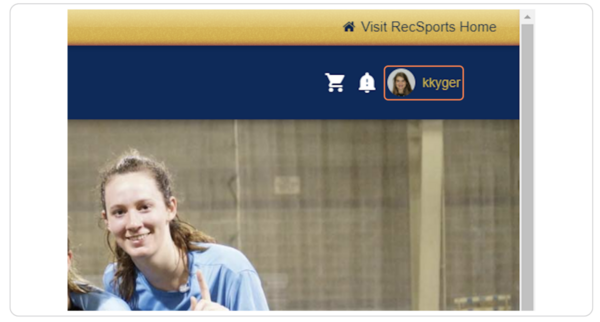
- Navigate to "Profile" from the dropdown menu.
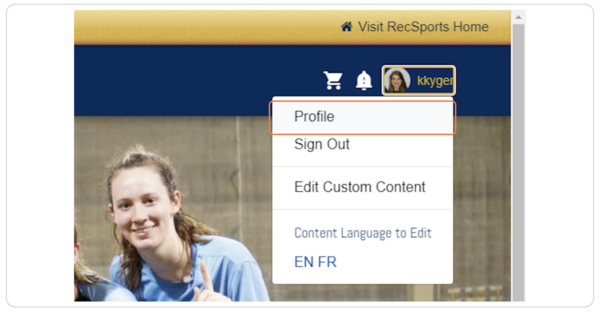
- Select "Program Registrations".
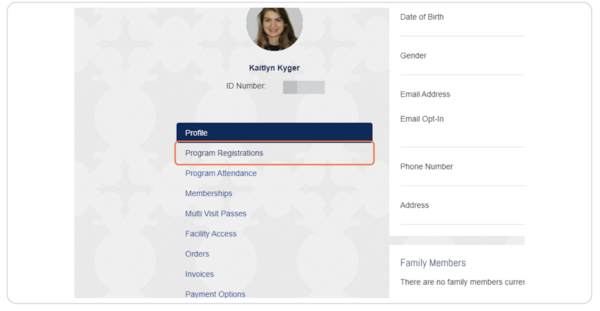
- Find the class you'd like to cancel and select the three dots on the far right-hand side.

- Select "Cancel Registration".

- A confirmation window will appear; select "Yes, Cancel Registration".
Issues with Canceling? If you run into issues with the cancelation, this may be due to the browser cache needing to be refreshed. Clear your cache or hold the CTRL key and refresh the page.
- How do I register for my group fitness class?
Registration instructions
Registering for classes is easy, and spots in a class are first come, first served. Register using the following steps below:
- Login to RecRegister using your University and/or RecSports-issued login information.
- Select "Register for Group Fitness Class & Pop Ups" or "Register for F.A.S.T. Classes."

- Under Classifications, Select "Group Fitness & Pop Up Classes" or "F.A.S.T. Classes"
- Select the class format you'd like to take.

- Select the date and time for your desired class.

- Click on "Select" of your desired class.

- Click "Register" at the bottom of your screen.

- Continue to checkout process. You will not be charged to register for individual classes. Select "Next".

- Sign the waiver by clicking the dropdown arrow.

- Scroll to the end of the waiver to click on the grey signature box and select "Accept".

- Select "Proceed to Checkout"
- Click "Checkout" and check your email for confirmation.
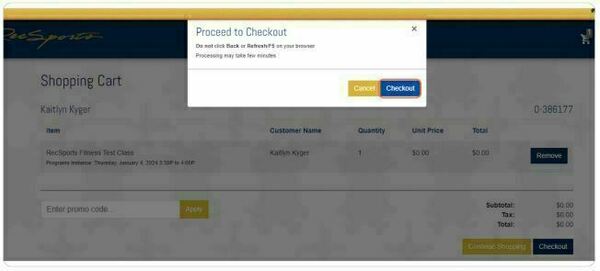
Issues with Registering? If you run into issues with registering with a valid group fitness pass, this may be due to the browser cache needing to be refreshed. Clear your cache or hold the CTRL key and refresh the page.
Want to register for multiple classes? You can register for multiple classes before continuing to checkout to minimize registration steps.
- How do I check in with my instructor before class?
All participants are required to check in with the instructor before class in the studio where the class is taking place. Make sure you introduce yourself, using your first and last name that is on your RecRegister account. This will allow the instructor to mark your attendance. You can also take this time to let the instructor know if you have any applicable health concerns they should know about, or if you will need assistance at any point in the class.
- I'm running late for my class. Will I be able to check in with the instructor?
You can check in and/or register for a class up to five minutes after the class starts. After that window has passed, no new participants (registered or not registered) will be able to join the class. This is for all participants' safety.
We recommend that all participants arrive 15-5 minutes before the class.
When you register for a class, your spot is saved until 3 minutes before the class begins. If you arrive after this 3-minute window, you may lose your spot if we have a waitlist list for the class.