RecRegister
Registering for Programs and Signing Waivers with RecRegister
First time signing up for an activity with RecSports? Need to cancel a registration? Want to sign your waiver? You're in the right place!
Have questions or run into issues? Call us! Check out our directory under the Contact Us tab.
Not sure if you have eligibility to register for programs, play intramurals, or visit our facilities? Check out the Facility Eligibility and Waiver page.
How to sign your waiver
All users of RecSports facilities will need to sign onto recregister.nd.edu to sign and acknowledge the updated facility use waiver to swipe into and access our facilities. Upon logging into RecRegister for the first time as of August 1, the Adult Facility Access Waiver will pop up. Participants will also need to sign the Climbing & Bouldering Wall waiver. This will enable you to climb shall you want to utilize the Climbing & Bouldering Wall during the upcoming academic year. To complete the waivers:
- Read through the Adult Facility Use waiver and scroll to the bottom.
- If you agree to the waiver terms, click the gray box to sign the waiver digitally.
- Sign the waiver in the box.
- Click Save.
- Click Sign Now.
- Once you hit Sign Now, the Climbing & Bouldering Wall waiver will pop up. Repeat steps 1 – 5 for the Climbing & Bouldering Wall.
If a waiver is not completed, you will not have access. We encourage you to complete the waiver before visiting our facilities to help us limit long entry lines.
How to register for programs online
Register for programs and services online at RecRegister.nd.edu (this includes Group Exercise classes, Personal Training sessions, and many more services). However, all intramural sports participants should register on IMLeagues.
Current University of Notre Dame students, faculty, staff, and retirees: Use your netID and password to log in. Your netID is what comes before your @nd.edu email address. If you forget your password, contact the OIT Help Desk at oithelp@nd.edu as RecSports cannot assist with your password issues.
Visit RecRegister.nd.edu to view your current program registrations. See the directions below if you need to cancel your registration.
Are you a spouse of an ND student, retiree, staff member, or faculty member? Request a username and password to access RecRegister here.
Cancellation instructions
We're sorry you can't make it! By canceling your registration as early as possible, you open a space for another person to participate in your place and RecSports can prepare for the accurate number of attendees.
- Login to RecRegister with your NetID or Spouse Login.
- Click on your picture in the upper right-hand corner of the screen.
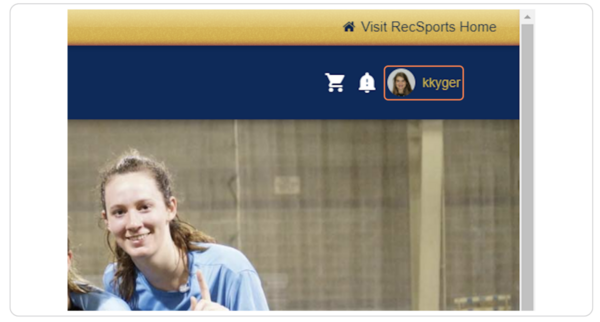
- Navigate to "Profile" from the dropdown menu.
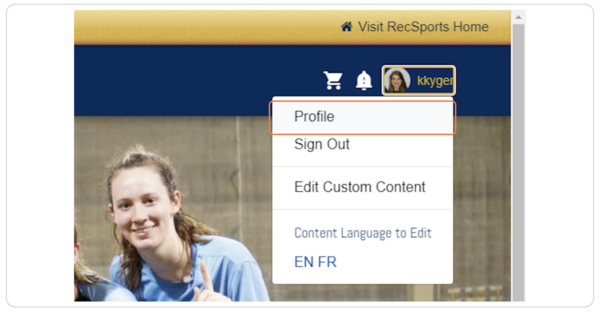
- Select "Program Registrations"
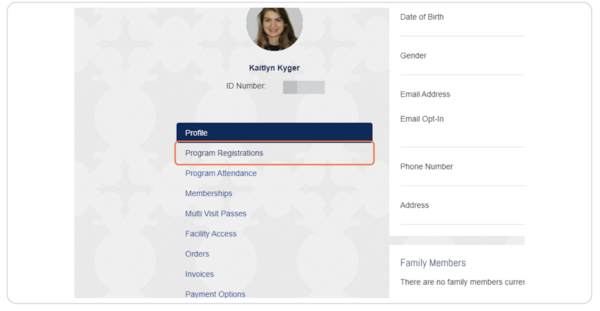
- Find the class you'd like to cancel and select the three dots on the far right-hand side.
- Select "Cancel Registration".
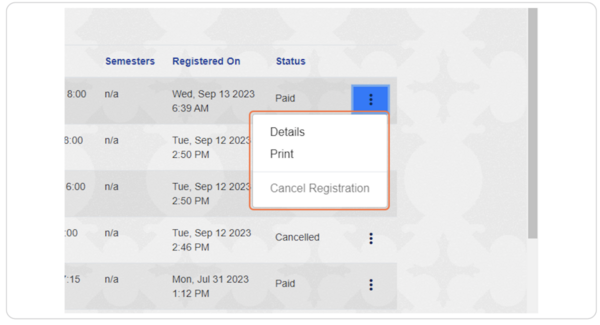
- A confirmation window will appear; select "Yes, Cancel Registration".
Issues with Canceling? If you run into issues with the cancelation, this may be due to the browser cache needing to be refreshed. Clear your cache or hold the CTRL key and refresh the page.